
Last week, the amazing Stephanie Klein, owner of Lake Forest’s Happinest Organizing, shared some tips for organizing our photos. She suggested separating iPhone photos and print photos into two projects. Here’s a link to the ideas she had for getting our arms around the pictures on our phones.
Today, Stephanie and I are talking those boxes of prints we have.
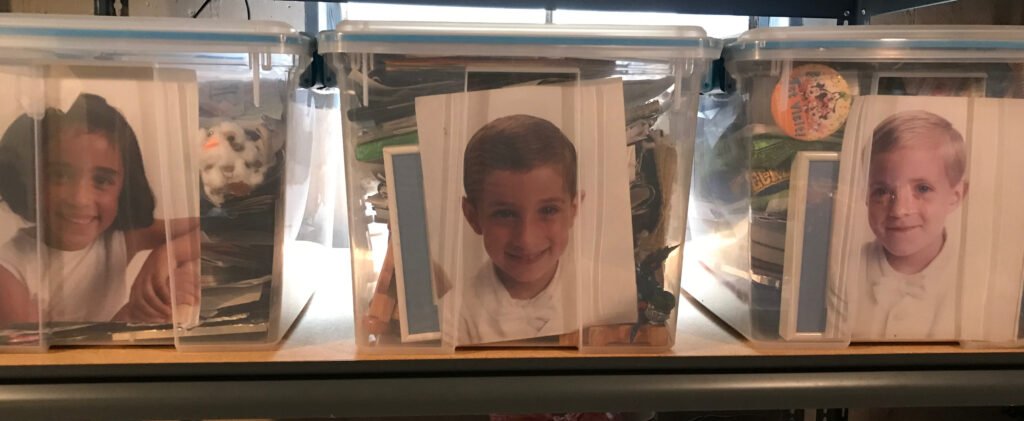

One of the first big projects I worked on when our shelter in place began was to start a plastic bin for each of our kids and put all of the printed photos I had of them (as well as every art project or report card I had ever kept) into a bin with his/her picture on it. I was so proud of myself to get this far, but I know this is really only the beginning…kind of a pre-sort so to speak.
Stephanie approaches a task like this one as she would any, with the goal to simplify. “It’s good to look at your photos with a filter of ‘is this worth keeping? Is it meaningful enough to put in a frame?,” she says. “Consider this project as a way to curate a collection of photos. Think about what you’re leaving behind for your children or grandchildren.”
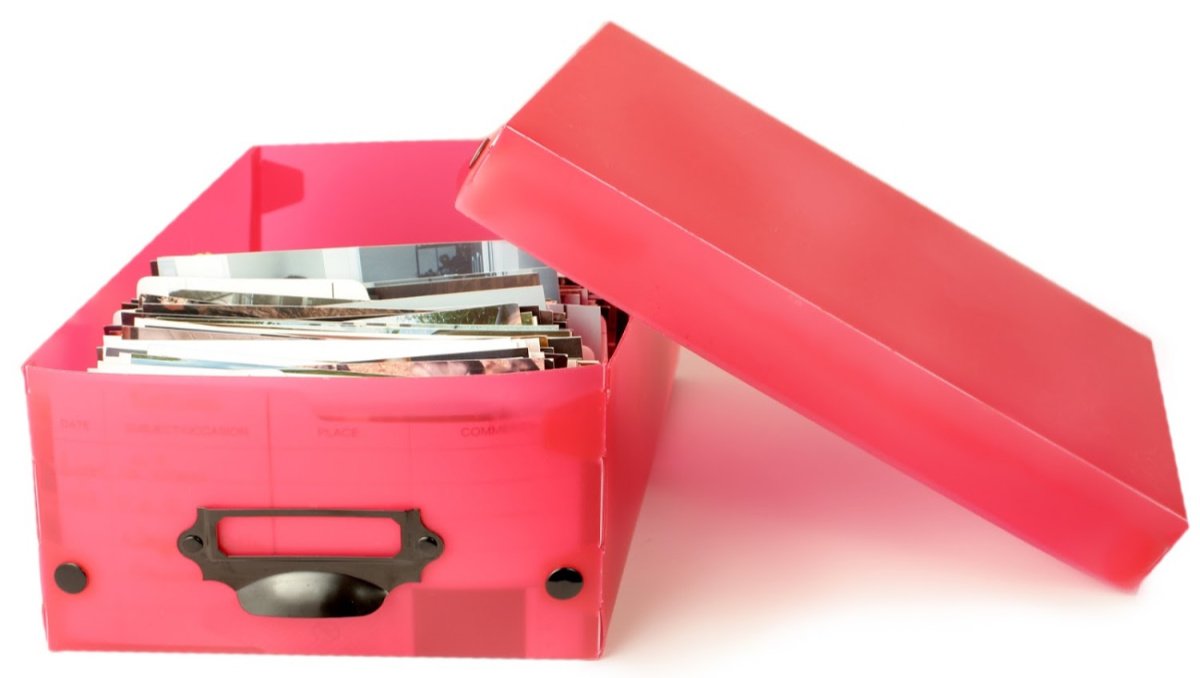
How to Get Started
Organizing your print photos really involves a series of steps from sorting them to deciding how you will store them. We’re just scraping the surface, but here’s how to get going.
- Make sure you have some time to devote to this project. Like Stephanie said last week, this a tough task to start and stop. It’s best to be able to devote a large chunk of time.
- Give yourself some space. Can you spread your photos out on a big table? Do you have a room (with a door) you can devote to this project?
- Decide how you’re going to sort your pictures. With a timeline? By family member? Special event? Vacation? Stephanie prefers organizing them by year in chronological order
- Make a filing system. After you decide how you’re going to sort your photos, label a file folder or a plastic bin and place your pictures accordingly.
- Be decisive as you sort. When eliminating photos, consider getting rid of duplicates, any with red eyes or blurry images, or tourist attractions/monuments/landscapes without people in them. And don’t use this time to reminisce. You’ll have time to do that later once you’re all organized!
After Your Photos Are Sorted
Once your printed photos are in order, here are some next steps you might take:
- Save your actual prints in container like this.
- Select some photos for a gallery wall.
- Scan your photos using a photo scanning machine. This will digitize your prints and negatives. There are a number of these available on the market ranging in price from $200-$600.
- Work with a service like Shutterfly and have your pictures made into photo books.
A huge thank you to Stephanie for her advice in how to approach this huge project! I hope it is as helpful to you as it was to me.
xo,


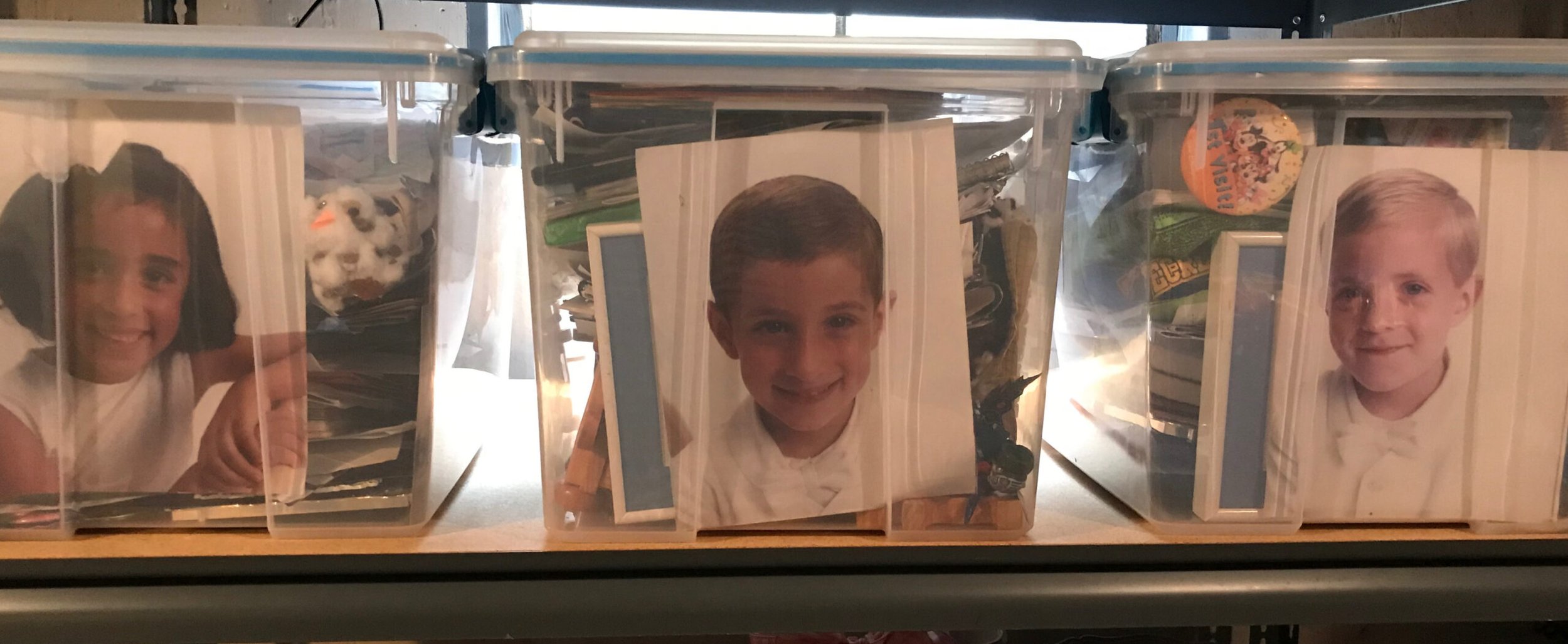


Great tips on photos! These are the cases I used too- Michaels has them for 14.99- I bought 10- I also think, like you said this is a pre-sort before the sort sort- but for now- I’m super pumped- those bulky photo albums are gone and I wish I never scrapbooked! I have so many still of those, they’re cute, but bulky and the kids won’t want them
Those bulky scrapbooks were the worst! So glad I didn’t get very far with mine when my kids were little. I love how your pictures are now so organized!!